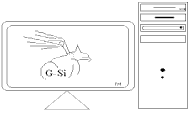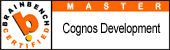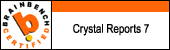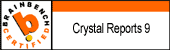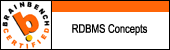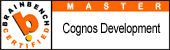
Installation /
Configuration
First Time install
Upgrades
Troubleshooting
Training
Mentoring
IBM
COGNOS 10
COGNOS 8
ReportNet
Cognos Connection
Business Insight
Report Studio
Query Studio
Analysis Studio
Event Studio
Metrics Studio
Framework Manager
Data Manager
Metrics Manager
Transformer
PowerPlay Studio
Query Analyzer
SDK
advanced Framework design
Data Manager ETL
multiple datasources
aliased tables
various query subject levels and view
presentations layers
complex, manual joins
unions
SQL queries
security via user class setup and corresponding
filters
connection to various data sources via Cognos
Connection and Framework Manager
modeling
Mine data from 3rd party products
Mapics Syteline
Sungard Pentamation/Banner
Avaya Call Center
Avexus Impresa
VIP
SSA ERP LX
Infinium
SAP BW
COGNOS
SERIES 6.x and 7.x
advanced
Catalogue design
connection to various data sources either
directly or via hot files (Oracle, SQL Server,
text files, etc.)
table weighting
Impromptu
report techniques
advanced framing
complex formulas
prompts and filters
sub-reporting
Access Manager
IWR (on-demand, bursted, prompted)
Powerplay Web
QA/QC of
report results to verify results (usually through SQL queries via other tools)
limited script generation to run scheduled reports automatically
deployment
techniques
Cognos Connection
LAN (on-demand, prompted)
creation of
IQD files from Impromptu reports for use in cube design /
creation of MDC and PYI type cube models within transformer
drill through
Report Studio report to Power cube
Report Studio report to Report Studio report
Cognos 8 and Cognos 10 Package based drill
Impromptu report to Impromptu report
Power cube to Impromptu report
Power cube to Power cube
cube
techniques
alternate drill paths within cube
conditional formatting
security within cube design
measure definition
customized dimension views
allocation
cube
optimization
server settings
settings (data type, formating, etc.) within cubes
cube design -
'spreadsheet' vs. 'columnar' style
power prompts
row level
security techniques
Architect
|
Crystal Reports
- advanced formulas
- conditional formatting and suppression
- custom grouping
- user prompts
- complex record selection criteria and filters
- multiple table data sourcing from a variety of sources (ODBC, native crystal
drivers, stored procedures, Crystal Dictionaries, etc.) with complex joins
- subreports (both linked and unlinked)
- charts
- row level security (Infoviews, Dictionaries)
- column level security
- crosstabs.
- versions 4.2 through current
- web deployment (ciweb, Info, Enterprise, Server [XI]) and portal
administration
Business Objects
- Complex Report creation
- Universe Design
- User Prompts
- Filters
- Package creation
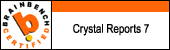
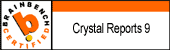
___________________________________
MS Access
___________________________________
- Custom Reports
- Easy to Use User Interfaces (Point and Click)
- Prompts and pull-downs
- Filters
- User Deployment

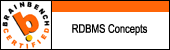
Griffin-Schruers, incorporated offers training in all of the
above and more.
TRAINING INFO
e-mail: info@g-si.com
or call:
303-489-9420 |